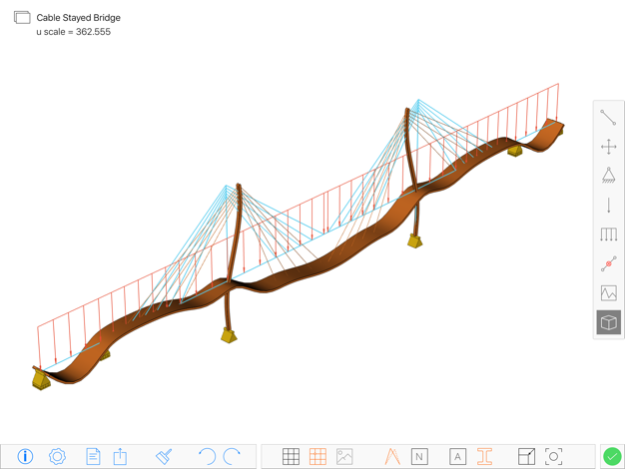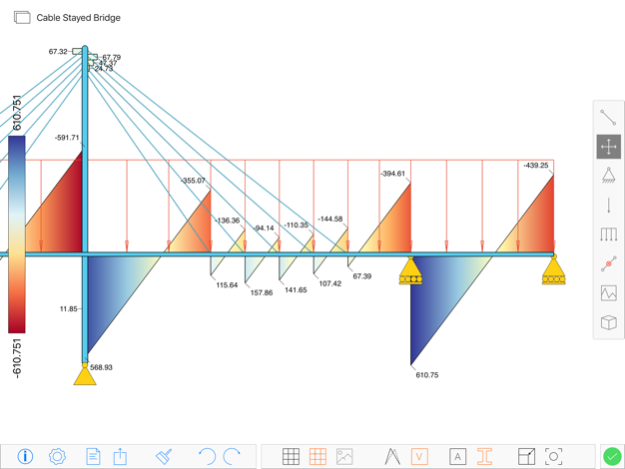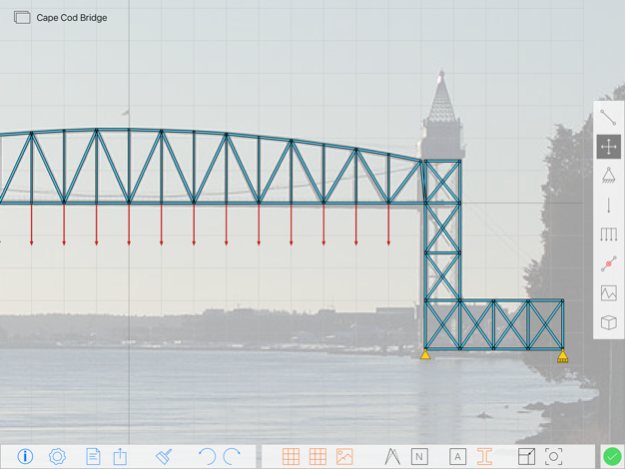Sketchalyze 2.0.1
Continue to app
Free Version
Publisher Description
Sketch and analyze structural systems on the iPad.
In Sketchalyze, Analysis results such as deformations and section forces are visualized instantly, a finite element analysis is performed in the background whenever needed. Features:
- Tabulated and user defined cross sections
- Truss and beam element types
- Line and point loads on beam elements
- Listing of model and result data
- Share models via email and Facebook
- Linear and geometrical nonlinear (load or displacement controlled) analysis
- Load-deflection curves for nonlinear analysis
- Visualization of kinematic modes for unsufficiently constrained systems
- Background image for creating models of structures from photographs or drawings
Jul 11, 2017
Version 2.0.1
This app has been updated by Apple to display the Apple Watch app icon.
- Fix loading models from the old version
About Sketchalyze
Sketchalyze is a free app for iOS published in the Kids list of apps, part of Education.
The company that develops Sketchalyze is Duy Truong. The latest version released by its developer is 2.0.1.
To install Sketchalyze on your iOS device, just click the green Continue To App button above to start the installation process. The app is listed on our website since 2017-07-11 and was downloaded 12 times. We have already checked if the download link is safe, however for your own protection we recommend that you scan the downloaded app with your antivirus. Your antivirus may detect the Sketchalyze as malware if the download link is broken.
How to install Sketchalyze on your iOS device:
- Click on the Continue To App button on our website. This will redirect you to the App Store.
- Once the Sketchalyze is shown in the iTunes listing of your iOS device, you can start its download and installation. Tap on the GET button to the right of the app to start downloading it.
- If you are not logged-in the iOS appstore app, you'll be prompted for your your Apple ID and/or password.
- After Sketchalyze is downloaded, you'll see an INSTALL button to the right. Tap on it to start the actual installation of the iOS app.
- Once installation is finished you can tap on the OPEN button to start it. Its icon will also be added to your device home screen.